File Manager is a popular file management application for Android with huge numbers of users. This app allows its users to work on with their files in the same way as to how they would do it on their computer. It also comes with supported functions such as the copying, pasting, and cropping. The application also supports both of the local and remote file systems. Users can easily work on their FTP, FTPS, SFTP, and WebDAV files. Aside from the access it offers, users can also view and play files directly from the available protocols without the need of having to download a thing.
This application can also work with the files that are in the cloud like Box, Dropbox, Google Drive, SkyDrive, and the Sugar Sync. The users will just have to set up their account on either one or all of these services, and then they can start working with their files. One can also browse files in a standard tree hierarchy or by the app’s categories, as well as the last modified date with the app’s fast search enabled.
Some of the interesting features that File Manager comes with are the little preview of the user’s photographs while they are working with them and also the ability to move APK file formats from the installed applications. File Manager is a simple managing app that has all the features that this kind of application should possess. Aside from that, it also comes with a simple interface that is easy to use and works great for smartphones and tablets.
Sponsored Link
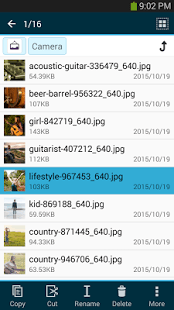
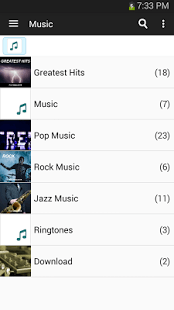
Highlights
Keep in mind