Periscope is the official app for Twitter. It is for streaming by just using just a Twitter account on an Android device. The app works almost similarly to the Meerkat app, which is the first one to let the Twitter users’ record, as well as broadcast, live streams on Twitter. Aside from broadcasting, Periscope also allows their users to access what other people are also streaming as they can see some of the most popular streams and join them. Users can also give hearts to show some appreciation or that they like the stream. They can even write and leave a comment.
Just as easy as pressing a button, one can now broadcast with Periscope. That’s right. As soon as the users tap on the record button, they are starting to broadcast and can also switch between the cam if they want to use the front or the back. One of the exciting parts of this app is that whenever someone has taken a screenshot of what the users are broadcasting, that particular time they will see a tiny flash that serves as a notification that someone just did a screenshot.
Users can also decide on when to receive notifications by just setting it up in the app’s setting options. In using Periscope, one can now broadcast live video and interact with people, discover popular live video streams around the globe, watch the best parts with replay highlights, broadcast privately to specific followers or friends, and instantly share live videos to Twitter as well as in other social media networks.
Sponsored Link
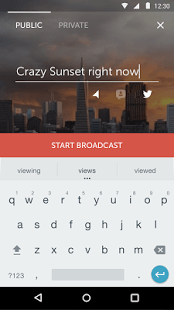
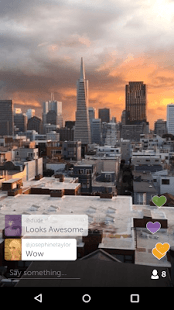
Highlights
Keep in mind