This application can play any games that are installed on the computer right on an Android phone or tablet. Remotr Game Streaming is a free application. In starting to use this app, users will need to download and install the Remotr Streamer client into their PC’s and connect to a WiFi that is also shared by the device that they want to use whether it’s a phone or a tablet.
As the users start the app, they will have a quick view of the games that they have installed on their computers. By just simply tap on one of the games, it will start to run on the device and users may start to set up the controllers that they will use in playing the game. Controllers can also be changed anytime they want. The usual controls that users set are mouse simulator, touch screen mode, Bluetooth controls, virtual buttons, and more which are all possible with Remotr Game Streaming.
Aside from the customizable controls, users can also set the sounds of their computer in to mute, turn off the screen, and also configure the image quality as they stream. This app is a very useful tool that is very easy to use. While setting up other apps similar to this is very time consuming and a bit of a nightmare, this app is entirely the opposite as users can start using the app and play in less than five minutes. Remotr Game Streaming is the best tool to stream any computer video games to any Android device without any hassle.
Sponsored Link
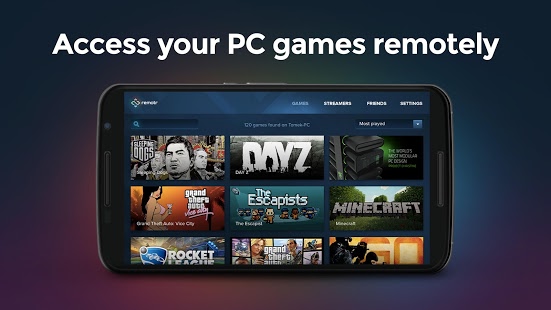

Highlights
Keep in mind